Virtual DIP Switch for RM5HD
Virtual dip switch is the new configuration device for the electronic coin validator. Not only, can it activate or inhibit calibration channels but also offer the opportunity to set up the coin validator without disconnecting it from the apparatus on which is mounted.
RM5 HD Tool Virtual Dip Switch Thanks to its graphic interface composed by leds and buttons, Virtual Dip Switch is able to:
* Enable/disable all coins with the same value Enable/disable the acceptance of one or more coins
* Initiate the Selfprog Selfprog helps RM5HD to recognize one or more coins which differ from the default ones.
* Enable/disable each of the 62 calibration channels It does or doesn´t allow to accept same coins, but of different Nations as for example coins of the EURO States.
* Select the sorter type linked to the coin validator It allows to select the sorter type that RM5HD can manage from a list of the most popular on the market.
* Modify the sorter path of the first 8 coins It allows to manage the sorter channels related to RM5HD
* Enable/disable some RM5HD operating options
a. Modify the level with which activate or inhibit electrically RM5HD
b. Activate/inhibit the identification of coins with hole
c. Tell to RM5HD how to recognize a fake
d. Activate/inhibit the different anti-fraud systems set on RM5HD
* Initiate the function Self test Through the function Self test, RM5HD starts a self diagnosis pointing out on its led interface possible anomalies.
* Fake management It allows to set each calibration channel as "genuine coin" or "fake coin" as to recognize fakes.
Technical characteristics
Dimensions (lxhxw) 71x71x12 (mm)
Weight 50 (g)